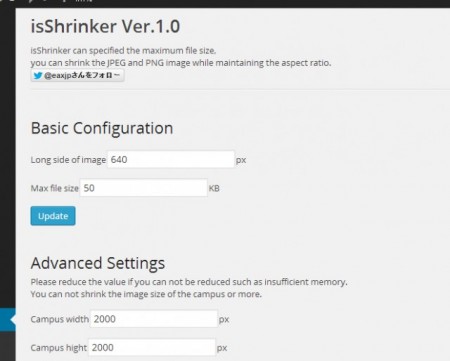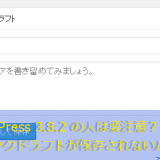※記事内に商品プロモーションを含む場合があります
isShrinker
This is a isShrinker English page.Japanese page is here.
Description
Image will be shrink in the case of automatic JPEG and PNG format to upload the image.
There are the following features in isShrinker WordPress Plugin.
Can specify the maximum file size.
Keep aspect ratio.
Convert image inclination from inclination information of image
If you upload, such as iPhone app slope of image because reduced after correction
it appears in the blog exactly as it appears in the iPhone.
The maximum file size of the image is 50KB by default
Length of the long side of the image is 640px by default
And it is with, but you can change from the management screen of WordPress.
Setting items
- The length of the long side
order to keep the aspect ratio in isShrinker
As the length of the fixed image of the long side and short side has changed aspect ratio match.
And increase the output by changing the length of the feature-length picture, can help reduce.
It is 640px by default.
- Max File Size
I can specify a maximum file size of the image to be output.
I will be output slightly smaller than this value in practice.
Wanting to note it dropped the image quality is the maximum file size, because
If you specify a default value other than coarser the picture might be.
We recommend once in the web version to test it.
- The width and height of the campus
There is no need for change anything if there is no problem,
If in error or insufficient memory,try smaller value to campaus size.
Conversely, if shrinked image is too smaller than The length of the long side ,
Try bigger values to campaus size.
- Disable isShrinker (if 0)
(change to 0) to disable the isShrinker
IsShrinker will not work if you update by entering 0.
You will use to work again if you change, such as the number one non-zero.
At the end
I wrote from Japanese using the translation site,
so think you have too poor English,please understand.
Thank you for watching to the end
Donete
it is this item under construction.