※記事内に商品プロモーションを含む場合があります
Ads into post 3は記事内にアドセンスなどの広告コードを
挿入できる、WordPressプラグインです。
このプラグインの前に、H3ADという非公式プラグインを作っていました。
設定が面倒なのと、記事が長いと上の方に表示されてしまいます。
今回は公式ディレクトリに上げる予定なので、作り直しました。
プラグインを公式ディレクトリに登録しました
開発時はAds into post 3という、プラグイン名で作っていました。
プラグイン登録時に、Poorly Chosen Plugin Nameで指摘がありました。
これにより、スラッグがads-into-post-3からads-into-postとなり
プラグインも変更する事にしました。
プラグインページはこちら
WordPressプラグインAds into postの説明
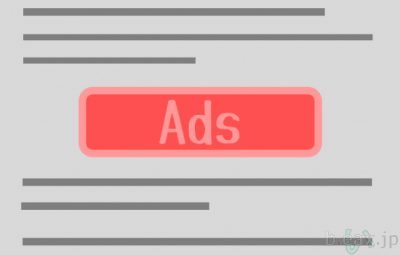
Ads into post 3は記事内の中間地点よりHタグを検索します。
Hタグが見つかり、前後に十分なコンテンツがある場合、
広告を挿入します。
Hタグで挿入出来るポイントが無かった場合は
Pタグでも挿入を行います。
設定について
バージョン1.0では以下の設定項目があります。
前後に必要なコンテンツ量
主にモバイルでは、記事上と記事下に広告がある事が多いです。
記事により記事の下の方にしか挿入できなかった場合
記事下広告と記事内広告が同一画面に表示されてしまいます。
アドセンスの場合、1画面に1つの広告しか表示できません。
この設定では、広告を挿入するポイントとコンテンツ前後の
コンテンツ量が少ない場合は広告を表示しません。
デフォルトの設定では800バイトになっています。
0にすれば無効化できます。
必要なコンテンツ量は、サイトの文字の大きさなど条件によって変わります。
プラグイン導入後は一度、確認する事をおすすめします。
タグの検索を開始するポイント
デフォルトの設定では50%、記事の中間地点より
Hタグの検索を開始します。
この設定を変更することで、もう少し前から検索を開始
する事が可能になります。
投稿日より広告を表示しない日数
デフォルトでは0日で、無効になっています。
ここに、7日などと設定することで
投稿日から1週間、記事内に広告を表示しません。
ただし、キャッシュプラグインなどを使っている場合は要注意です。
キャッシュされていると設定した日数を超えても広告が
表示されない事があります。
この場合はキャッシュをクリアする事で、広告が表示される様になります。
固定ページには表示しない
広告は、投稿と固定ページ両方に表示されます。
この設定にチェックを入れる事で
固定ページに広告が表示されなくなります。
広告コード
デスクトップ、モバイル、AMPの各広告コードを入力します。
レスポンシブ広告などの場合は、デバイスとモバイルに
同じ広告を入力します。
AMPは通常の広告コードを入力しても表示されないので
<amp-ad で始まるコードを入力します。
特定の記事で広告を表示させない方法
このプラグインは記事内にSTOP_ADS_INTO_POSTが含まれると
広告を挿入しません。
このまま表示すると、ユーザーにも見えてしまうので
ソースかビジュアルエディタのテキストモードで
<!– STOP_ADS_INTO_POST –>
と入れておくと良いです。
H2タグ直前への広告挿入を有効化(V.1.2)
最近、ファーストビューに広告を表示させない方が良いと思い
見出しタグ直前に広告を挿入する機能を追加しました。
デフォルトでは、一番上のH2タグと、一番下のH2タグ、
記事の中間付近にある見出しタグの直前に広告を挿入します。
中間に広告を挿入するタグは、見出しタグ(H2,H3,H4)で
H2タグだけではありません。
もし見出しの無い記事の場合、従来の機能で記事挿入を行います。
下の広告表示に必要なコンテンツ量
H2による見出しが1しか無い場合、また位置が近い場合、
同一画面に複数の広告が表示されるのを防ぐ為に設定します。
デフォルトでは2000バイトです。
この設定が効くと、上の見出しと位置が近い場合
下の広告が表示されなくなります。
中間の広告表示に必要なコンテンツ量
前の広告挿入位置と、後の広告挿入位置の差が
中間の広告表示に必要なコンテンツ量以下の場合
中間の広告は挿入しません。
また、中間広告挿入と後の広告挿入位置の差が
下の広告表示に必要なコンテンツ量以下の場合も
中間の広告は挿入しません。
デフォルトでは、4000にしていますが
このブログでは7000に設定しています。
English Discription about plugin
WordPress plugin Ads into post 3 is
Plugin for putting Ads(Adsense,etc) in H tags and P tags inside articles.
About configuration
In version 1.0 has the following configuration items.
Required content amount before and after
On mobile, there are some ads on top of articles and bottom of articles.
When inserting ads into the lower of the article.
Ads display with ads on bottom of article.
In the case of Adsense, only one ad can be displayed per screen.
This setting is the point going to insert ads before and after the content
if the amount of content is small, will not display ads.
The default setting is 800 bytes.
It can be invalidated by setting it to 0.
The amount of content you need depends on conditions such as font size on the site.
Recommend that you check once after installing the plugin.
Start point of searching tags
By default 50%, from the middle point of the article
Start searching H tag.
By changing this setting, you can start searching a while ago.
Days not showing ads from post
The default is 0 days and it is disabled.
If setting here as 7 (days) ,
Will not display ads within the article for one week from posting date.
However, if you are using a cache plugin or the like, needs Attention.
Even if you exceed the number of days set as cached
It may not be displayed.
In this case, by clearing the cache, the ads will be displayed.
Do not show ads on Page(Only post)
Ads will be display on posts and pages.
By checking this setting ads will not appear on pages.
Ads display only in the post.
ADS code
Enter desktop, mobile, AMP ad code.
In the case of responsive Ads,
Enter the same ads code on desktop and mobile.
Since AMP is not displayed even when a normal ads code is input
Enter the code starting with <amp-ad.
How you do not want your ads to appear in a particular article
This plugin contains STOP_ADS_INTO_POST in the article will not insert ads.
If it is displayed as it is, it will be visible to the user
In source or visual editor text mode
<! – STOP_ADS_INTO_POST ->
good to put in.

